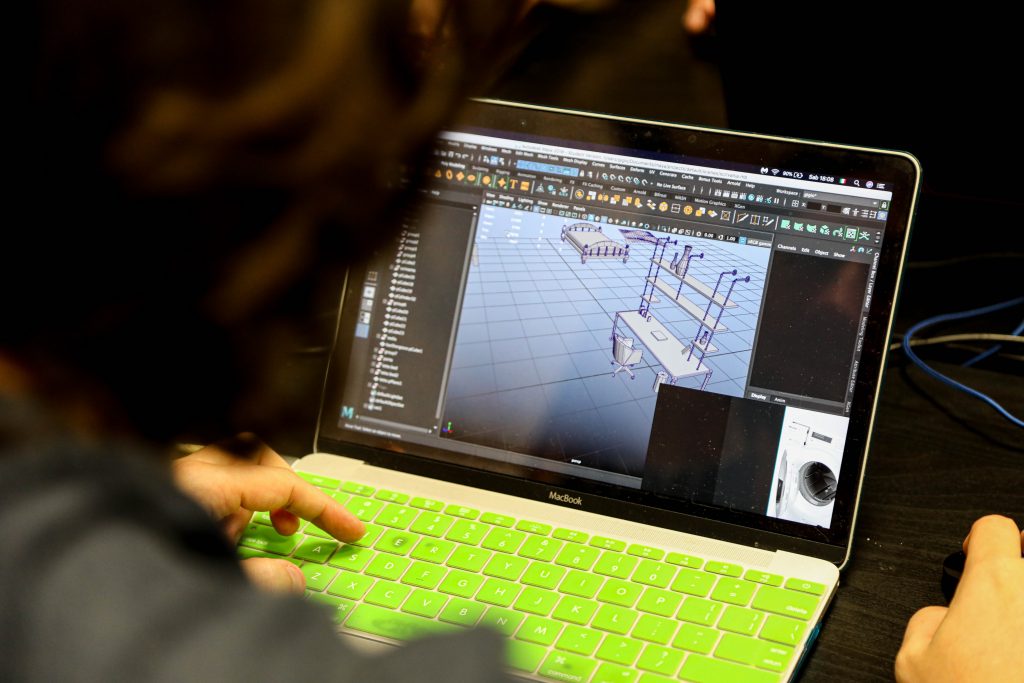Fire safety practice and training in real environments is expensive, dangerous, and often partly impossible. By contrast, it is feasible, safe, and cost-efficient to perform fire safety-related training using digital and innovative technologies, like augmented and virtual reality (AR and VR).



AR and VR developed applications are flexible with the type and number of environments that can be simulated, also, they are easy-going with the number of pupils and test subjects with whom the developed scenario can be tested. It is safe to say that new technologies allow us to make enjoyable games for the big public, but also, immersive and polyvalent serious games with clear research and/or pedagogical aims.
The Future Interactive Technologies research group from Turku University of Applied Sciences (TUAS) has been involved during the last five years in over half a dozen projects where fire safety was the focus of attention. Each project had unique goals and each implementation was done by distinct teams, always including a variable number of 3rd and 4th year engineering students from the game development line. Best working practices were a must-have, and they were developed to balance the team’s range of skills and time availability of its members. Luckily, it is very easy nowadays to handle any game application with the project repository, where multiple developers update and merge their own branches. For these projects, Unity3D was the preferred game engine to develop the required applications because of its power, easiness to use, flexibility and polyvalence.
In Virpa1, funded by the Fire Protection Fund through the Ministry of Interior of Finland and TUAS, we designed a VR real-life event simulator. The VR simulator was not intended to teach how people should react in the case of a fire in the created office building, but to obtain actual data about their behavior and reaction time once the fire alarm started ringing. We tracked down the subject’s performance through 20 metrics to investigate how four different target groups behave: kids, young adults, adults, and fire-safety service personnel. In addition, we performed user-experience research to cast light on the overall experience. Unity3D engine allowed to add realistic smoke propagation and visual representations. The first key was to use Unity’s particle system to visualize the smoke concentrations at locations and heights that we obtained from separate fluid dynamics simulations. Secondly, always keeping the right balance between performance and accuracy, we optimized all parameters to avoid performance issues during real-time rendering. Transparency effects were very taxing in VR because the engine must sort hundreds of particles based on proximity, while calculating what the player can see through them because they are partly transparent. Technology has evolved and new solutions to overcome performance issues are now available. Today, we would use instead VFX graph, since it renders a lot more particles using only GPU.
In Virpa2, funded by the same instrument, we created a digital learning environment in the form of a mobile game to teach kids 8-13 years old all the knowledge, skills and attitude related to fire safety that they should have. We knew from the previous project that kids didn’t know how to efficiently leave a burning building and here was one of the reasons for this project. The game has received very positive feedback from players, teachers, and fire safety services. Furthermore, in this project, we were able to incorporate new gaming forms using less common advanced technologies. For instance, players had to find real fire safety signs in real buildings and scan those with the camera in order to progress with some of the game contents. This functionality was enabled with machine vision utilizing YoLov3 neural network deep learning architecture. The network was trained using an image set collected by the project personnel. Furthermore, we incorporated an AR minigame where players learn how to use a fire extinguisher to put out a virtual fire. The virtual fire is displayed through the screen to be on the same space where players actually are. User experience and impact value of the game were investigated thoroughly during the project, and so we needed to analyze tens of actions from thousands of players. Data collection system for required metrics and data was implemented into Unity frontend, and then interfaced via REST with .NET 5 backend collection system, developed in C# and hosted in Azure. The database is Azure SQL relational database.
Co-operation with private companies has been also a very important line of action for us. Related to fire-safety and the use of Unity’s game engine, a few other projects swell our portfolio. For instance, we created a visual experience to explain the functioning and impact of an automatic fire door in an industrial hall. We also implemented an educative serious game in VR to teach the use of carbon dioxide fire extinguishers in high-voltage electric units (or was it type ABC?), without forgetting another which used AR glasses for slightly similar purposes. Our students additionally created a VR experience to explain to workers the protocol to follow in a power plan in the case of a fire in the turbine hall.
In the future, we would like to keep working on this type of research and educational approach, where safety and fire safety are investigated or presented with the most advance technologies and approaches. Please, stay in touch whenever you would like to share with us your thoughts about similar experiences or your needs for newer projects.
Student responses:
Timo
“With Unity, it is super easy to change build platform. This makes it very easy to test many different platforms in quick succession.”
Mikko
“Unity is an excellent platform to learn the basics of game development since you can get an actual working prototype game with good visuals done very quickly”
Alarik
“Unity’s versatility allowed us to implement 3D, 2D and Augmented reality into the same environment and switch between with ease” (edited)
Aapo
Unity’s graphic user interface allowed for seamless collaboration between coders and graphic designers. It was easy to append our own 3D models with asset store’s 3D-packs and maintain a consistent style throughout the game. Unity’s post processing features made the simple low-poly environment look nice in an instant. The ability to edit and optimize multiple assets simultaneously was fast and convenient. Generally problems were easily resolved thanks to Unity’s strong community support. (edited)
Duy
Unity’s component-based pattern encourages software modularity and allows us to architect the project flexibly. Unity’s custom editor is a great feature to improve productivity and communication between programmers, artist and designers.