Talk to us about your digital service needs
Contact UsA tool to enable the delivery of digitised learning materials
Delivery solutions for the learning industry: Technology is a key part of everyday modern life, and the learning sector is no different. Over the past few years, we’ve seen the advent of blended learning, and the resultant shift towards the digital delivery of content.
Whilst most of this has quite rightly revolved around animated or video-based eLearning solutions, there is still both a need and a desire for the digitised versions of learning materials in many circumstances – course handbooks, process notes and guidelines, and learning publications are all still valued. MyLiveBook, is our solution to this key learning space, seamlessly combining the benefits of traditional learning material, but delivered in a digital manner, alongside other learning media.
Not a LMS, LXP, VLE or LRS. MyLiveBook doesn’t pretend to be any of these, it occupies a different space in the learning ecosystem. It integrates with and complements these other elements of a learning tech stack, ensuring that each performs a different but complementary function. Together they ensure a seamless learner journey – and help you manage and monitor learner progress.
You’ll be in good company. MyLiveBook is used by organisations around the world to manage the delivery of their learning. We work directly with training providers and large businesses – and we also collaborate with other suppliers in the learning tech ecosystem to deliver solutions which work for your learners.

Fully integrated within your learning tech stack
The digital learning ecosystem has expanded into what is commonly referred to as a learning technology stack. More and more organisations are bringing together multiple learning platforms and tools to manage, deliver and track training and performance support among employees and learners.
MyLiveBook is part of this digital learning ecosystem. It complements and integrates with learning management systems (LMS), Learning Experience Platforms (LXP) and Learning Record Stores (LRS), as well as Virtual Learning Environments (VLE) such as Adobe Connect. MyLiveBook plays a complementary role, sitting alongside VLEs delivering much-needed digitised learning content to learners.
Compatible with a multitude of learning platforms and technologies, MyLiveBook can be incorporated into your learning stack to offer a platform for delivery of digitised learning materials, alongside other learning media.
Delivery of digitised learning material
Our proprietary online tool, MyLiveBook occupies a particular place in the tech ecosystem – customers tell us it is particularly suitable for delivery of learning materials such as course handbooks, process notes and guidelines. All things which are content rich and fundamental parts of course content, but not necessarily appropriate for eLearning.
Accessible both on and offline, MyLiveBook allows you to extend the impact of your training courses before and after their time learning. Your learners can access content in the classroom or on the move via any device. They can make notes, highlight and bookmark content to support their learning.
MyLiveBook is simple and secure to administer. Features include timed access for students, limitations on the content that they can copy and share, and the ability to run last-minute registrations in real time.
Used by training providers and learning organisations alike, it is often used alongside or as an alternative to printed materials.

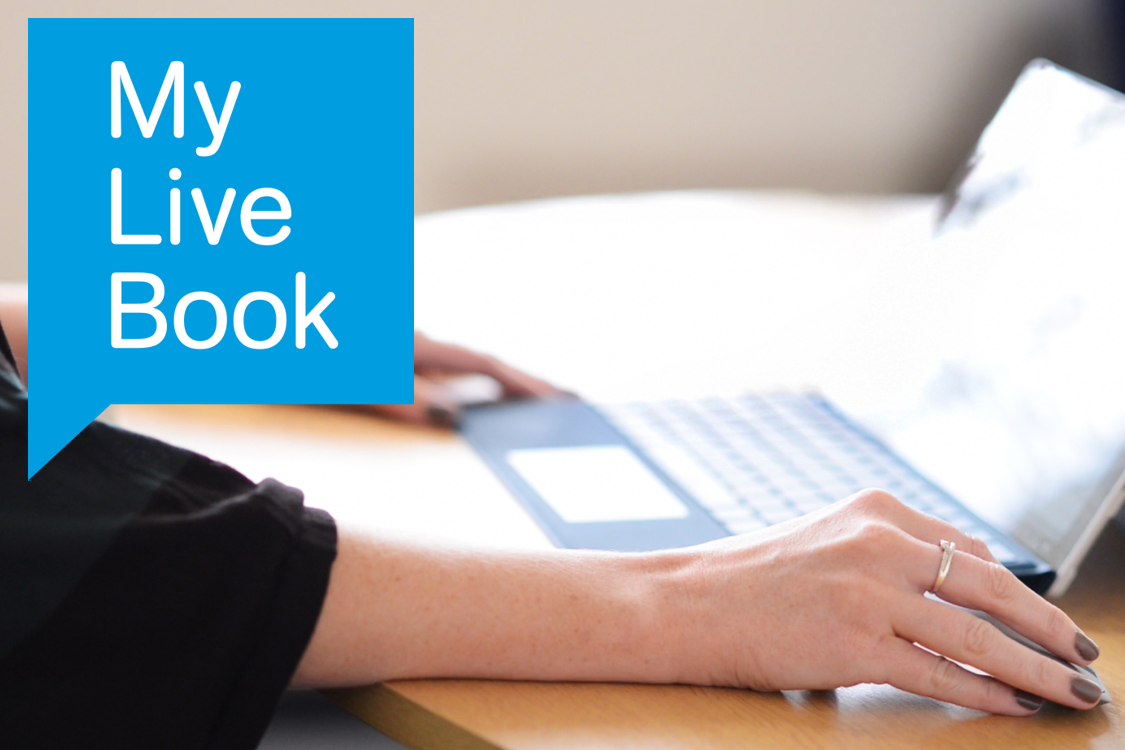
MyLiveBook features
Our proprietary software makes your content available online and offline with layers of security functions like timed, individual coded access. It allows learners to take notes and manage their learning:
- Accessible from any device– access courseware via web, IOS or Android from any device with internet access
- Insert notes– notes can be inserted into the workbook with ease by learners or tutors alike, so everything is stored in one place. Just simply take a photo and click insert
- Content on the go– download the MyLiveBook app from the App Store or Google Play and access it anytime with the offline reading feature
- Annotations are synced across devices– materials can be highlighted, comments added against text and notes can be typed directly onto the pages
- Personalised annotations– each annotation can be colour coded and personalised, making it very easy to tab specific pages anytime, anywhere
- Auto bookmark– takes you to the page you were reading no matter which device you are using





